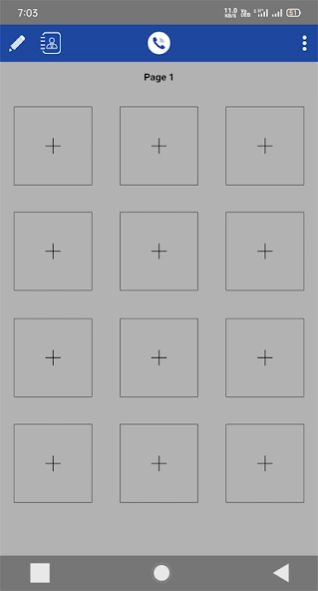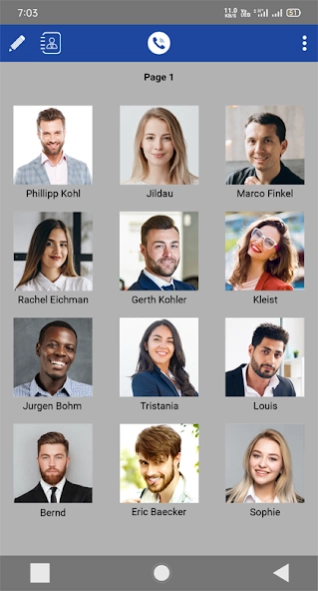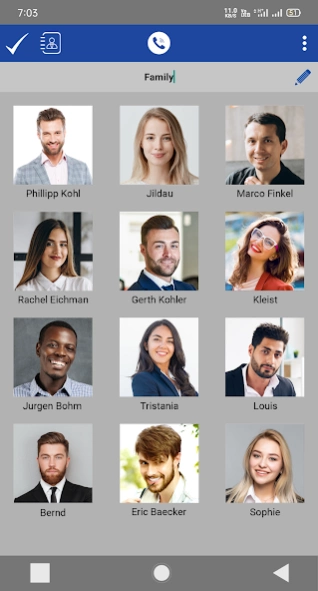Speed Dial 1.2.1
Continue to app
Free Version
Publisher Description
Speed Dial - Dial number with one touch
Using the Speed Dial App, you can just touch the plus symbol and select the target contact to your speed dial directory and assign speed dial numbers to make calls, SMS, and Email go faster.
In this app Speed Dial, you can easily put and remove any contact. Tap the edit icon at the top left then select any one of your favorites contacts, now you are on the edit page. You can easily change your contact image, name, mobile number, email, and color.
To go to settings tap the icon at the top right.
The first one is the "Title Type" , in these features you can select your Speed Dial icon shape like circle, square and rounded square select as per your choice.
The second one is "Text Colour" , which is "Black and White".
The third one is "Action Tap" , there is a total of three tap single-tap, double-tap, and long press and there are a total four options call, SMS, Email, and none. Select which option is better for which tap is your choice.
The fourth is "Page" there is a total of two option arrange pages and enable pages. In arranging pages you can arrange pages as per your choice example: keep pressed the fourth-page scroll up and put on the first page. In enable pages you can enable or disable any pages there is six total number of pages.
The fifth one is "Background" choose any background, blur option, blank tint option, and remove background option.
Benefits:
One-touch of the user icon is a phone call to the right person.
Share Contacts from "Speed Dial Widget - Quick Call, SMS, and Email by a tap to call, SMS, and email" if you want
Change the photo of the contact photo list.
Change the color of the text.
Easily Arrange or Enables the pages.
Choose your favorite background.
Easily change your page name and put funny and interesting page name
Easy and clear UI for easy access to all functions.
Support:
In this app Speed Dial if you have any feedback, bug reports, suggestions, or any help please contact us at spipl001@gmail.com, enjoy the totally free app, and let us know your reviews of this app. We would love to hear back from you.
About Speed Dial
Speed Dial is a free app for Android published in the Telephony list of apps, part of Communications.
The company that develops Speed Dial is Softpulse Infotech. The latest version released by its developer is 1.2.1.
To install Speed Dial on your Android device, just click the green Continue To App button above to start the installation process. The app is listed on our website since 2023-05-26 and was downloaded 0 times. We have already checked if the download link is safe, however for your own protection we recommend that you scan the downloaded app with your antivirus. Your antivirus may detect the Speed Dial as malware as malware if the download link to com.softpulse.SpeedDial is broken.
How to install Speed Dial on your Android device:
- Click on the Continue To App button on our website. This will redirect you to Google Play.
- Once the Speed Dial is shown in the Google Play listing of your Android device, you can start its download and installation. Tap on the Install button located below the search bar and to the right of the app icon.
- A pop-up window with the permissions required by Speed Dial will be shown. Click on Accept to continue the process.
- Speed Dial will be downloaded onto your device, displaying a progress. Once the download completes, the installation will start and you'll get a notification after the installation is finished.